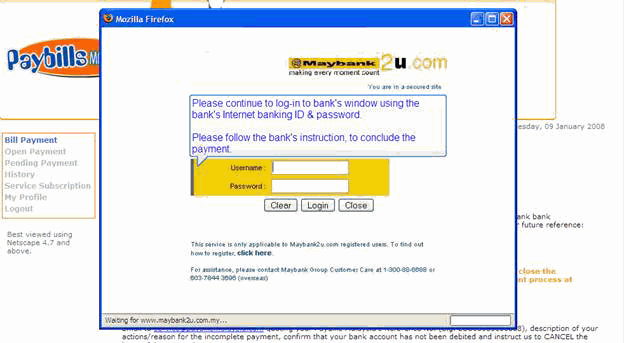How to make payment?
Step 1: Open a browser and enter http://www.sarawak.gov.my, then click on electronic bill presentment and payment.
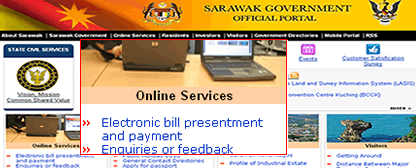
Step 2: Enter your username and password, then click on Login button
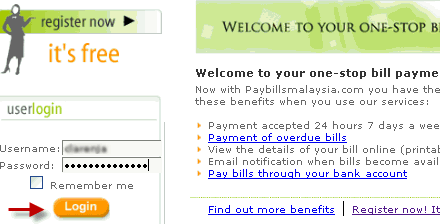
Step 3: After login, you will see a list of new bills. Select a bill by clicking the check box under column Pay and select the payment type.
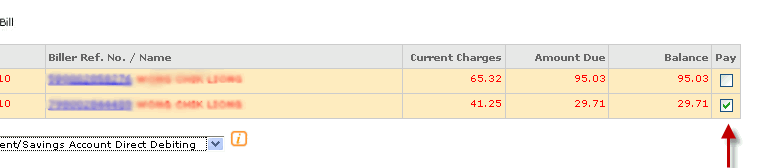
Step 4: Next, select your payment channel
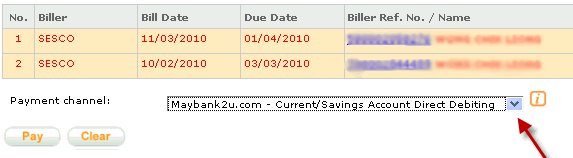
Step 5: After payment channel have been selected, click on Pay button
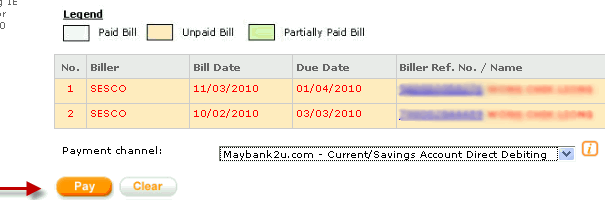
Step 6: The sistem will prompt you the payment details entered. Click on Submit button to proceed payment. Please note, amount can be greater.
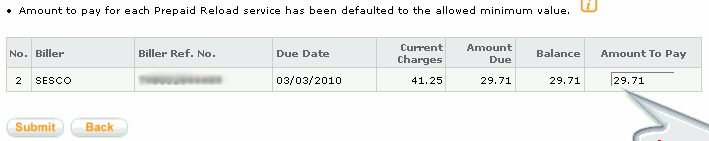
Step 8: Next, the sistem show you the payment details and redirect you to respective payment channel window.
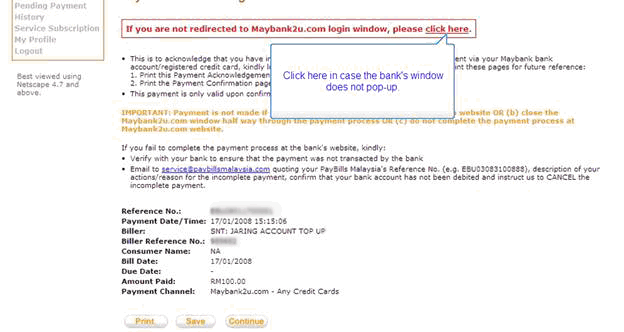
Step 9:Next, enter the details as per required by the payment channel.