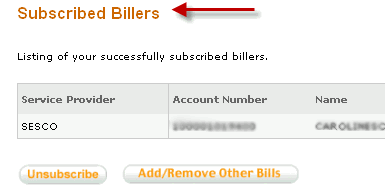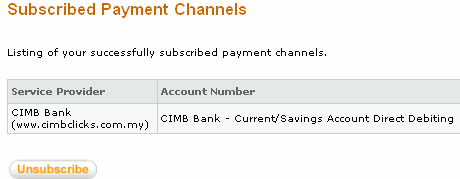How to subscribe billers and payment channels?
Step 1: Open a browser and enter http://www.sarawak.gov.my, then click on electronic bill presentment and payment.
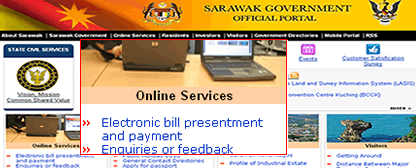
Step 2: Enter your username and password then click on Login button.
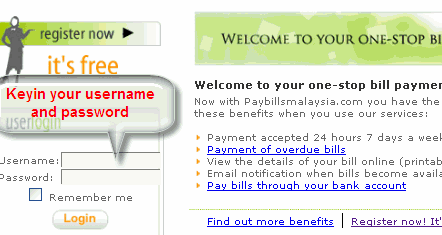
Step 3: Once you have login, click on Service Subscription on the left panel.
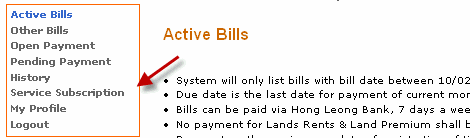
Step 4: After clicked on the link, click again on Add New Service
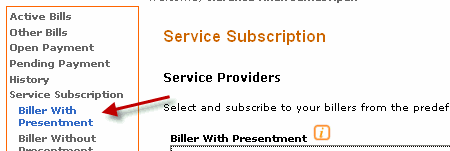
Step 5: Select a biller from the drop-down list an then click on Subscribe button.
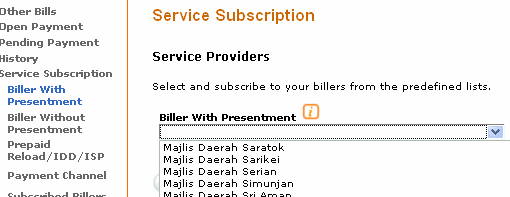

Step 6: Next, read the Terms & Condition, click Agree button to proceed.
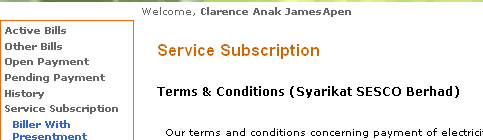
Step 6 :Next, enter the bill's details.
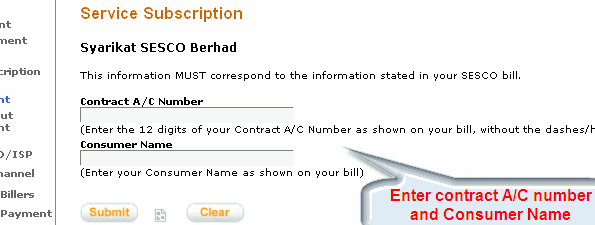
Step 7: After complete entered required information, click on Submit button.
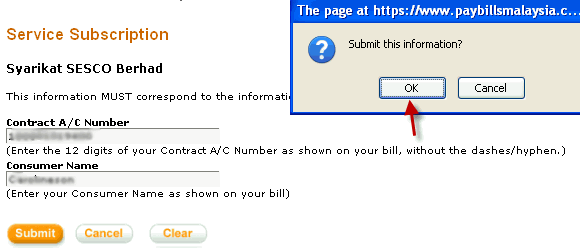
Step 8: Then, click on Continue button to proceed.
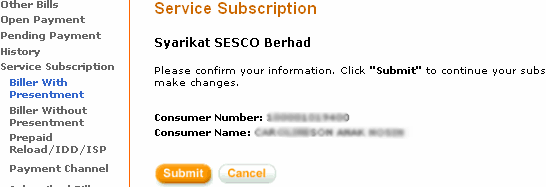
Step 9: To add payment channel, click on Payment Channel
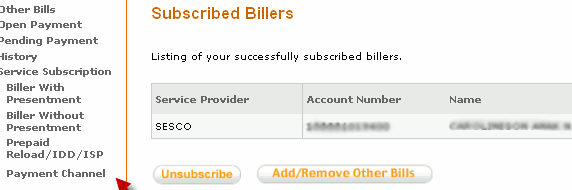
Step 10: Then select the payment channel from the drop-down list
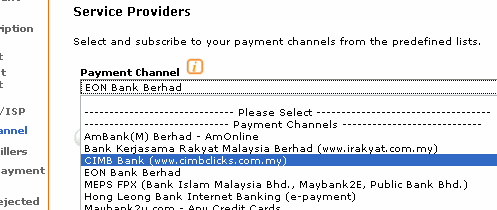
Step 11: Next click on Subscribe button
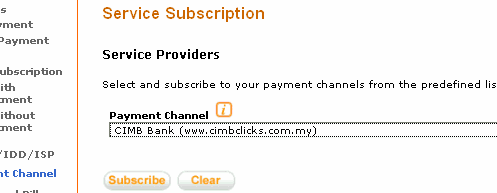
Step 12: To confirm subscription, click on Continue button
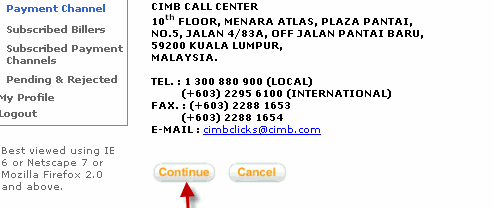
Step 13: After subscription completed, you can view the billers and payment channels that you have subscribed